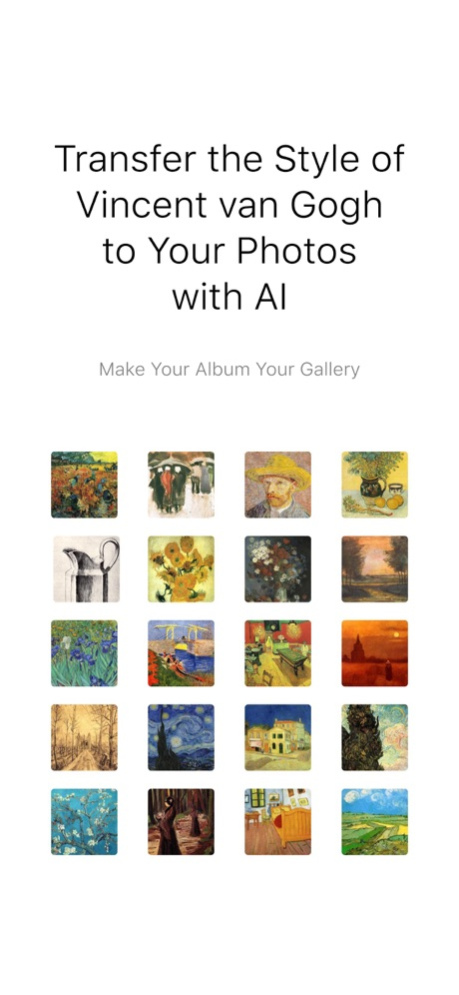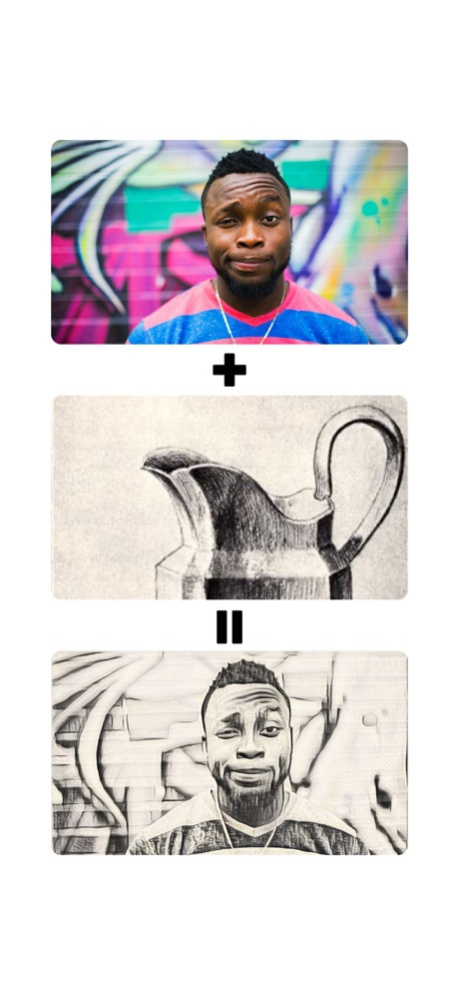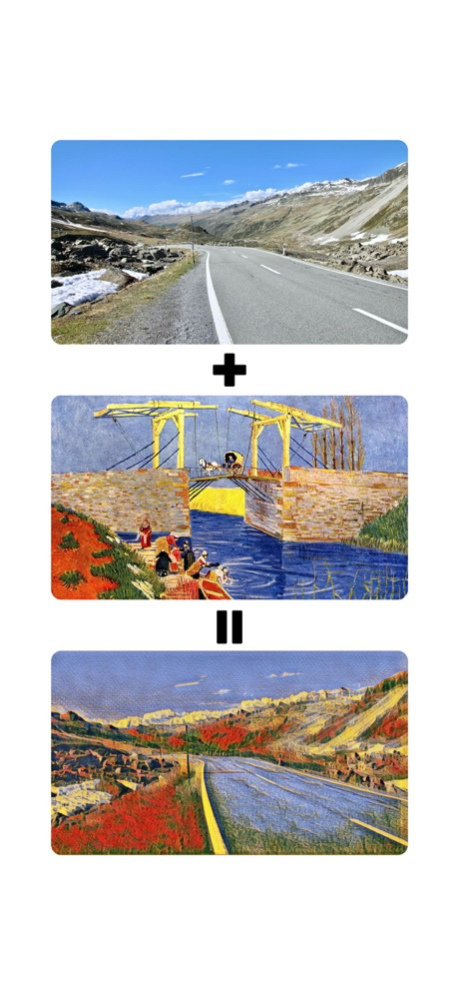ai Van Gogh 1.6
Continue to app
Paid Version
Publisher Description
This isn’t just another filter app.
As its name suggests, ai Van Gogh employs artificial intelligence technology to apply the style of some of Vincent van Gogh’s best known paintings to your photos.
Due to the nature of van Gogh’s works, mostly oil paintings, images this app outputs tend to be more artistic and less photorealistic than most other standard filters.
Apart from the AI function, you can also adjust the image with a full set of built-in tools and even add a frame and caption to it, making it look like a real piece of art.
************************************
About Vincent van Gogh:
Perhaps the most famous artist in the world, Vincent Van Gogh (1853-1890) is perceived by many as the 'mad' artist, the man who painted in a frenzy or simply the tormented soul who cuts off his ear. His artistic genius is often overshadowed by those who see his paintings as mere visual manifestations of his troubled mind. Whilst in part this may be true, in reality his innovative and unique artistic style was of enormous importance to a host of artists who followed in his wake. Even when openly influenced by his predecessors or contemporaries his art remained identifiably his own, developing a distinctive style that failed to be accepted by the art-buying public in his own time. Learn more about van Gogh and his works at vincentvangogh.org.
************************************
Illustrative photos by Alex Holyoake, Amy Gatenby, Ayo Ogunseinde, Jonathan Bolz, Michal Kmet, Patrick Tomasso, Shunya Koide and Thought Catalog on Unsplash.
Digital versions of Van Gogh’s works are from wikiart.org.
Suggestion, questions, problems? Please write to zephyrstudio@outlook.com.
May 11, 2020
Version 1.6
Minor bug fix
About ai Van Gogh
ai Van Gogh is a paid app for iOS published in the Screen Capture list of apps, part of Graphic Apps.
The company that develops ai Van Gogh is Xiaolei Niu. The latest version released by its developer is 1.6.
To install ai Van Gogh on your iOS device, just click the green Continue To App button above to start the installation process. The app is listed on our website since 2020-05-11 and was downloaded 2 times. We have already checked if the download link is safe, however for your own protection we recommend that you scan the downloaded app with your antivirus. Your antivirus may detect the ai Van Gogh as malware if the download link is broken.
How to install ai Van Gogh on your iOS device:
- Click on the Continue To App button on our website. This will redirect you to the App Store.
- Once the ai Van Gogh is shown in the iTunes listing of your iOS device, you can start its download and installation. Tap on the GET button to the right of the app to start downloading it.
- If you are not logged-in the iOS appstore app, you'll be prompted for your your Apple ID and/or password.
- After ai Van Gogh is downloaded, you'll see an INSTALL button to the right. Tap on it to start the actual installation of the iOS app.
- Once installation is finished you can tap on the OPEN button to start it. Its icon will also be added to your device home screen.